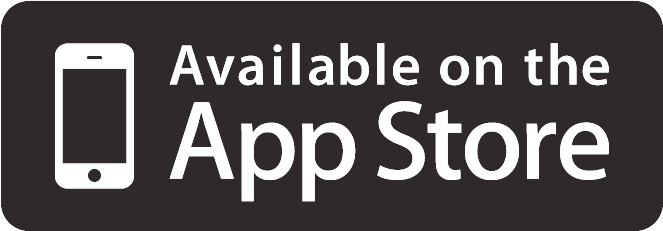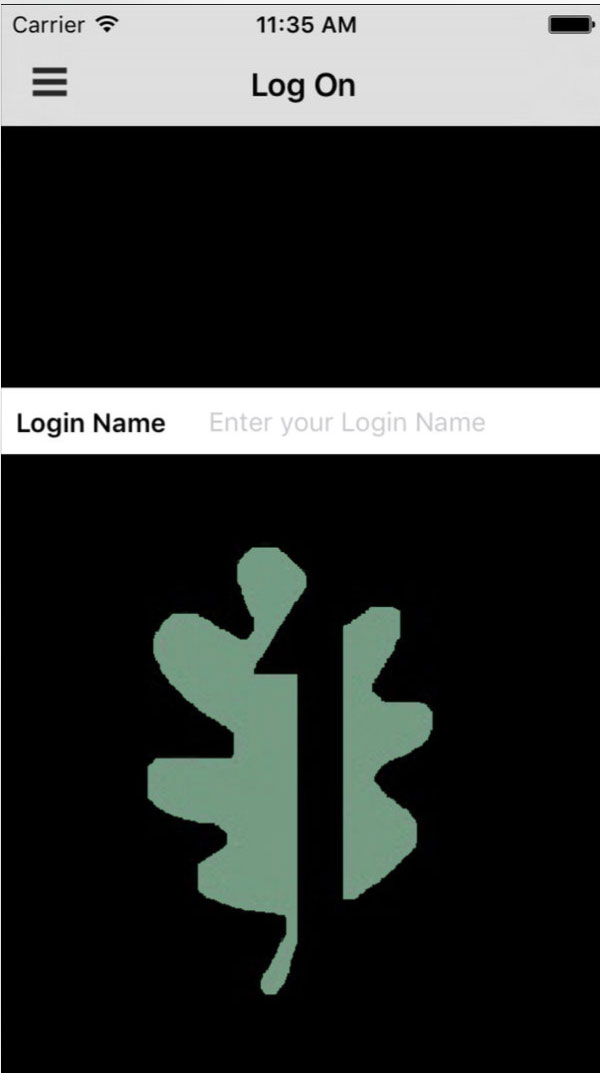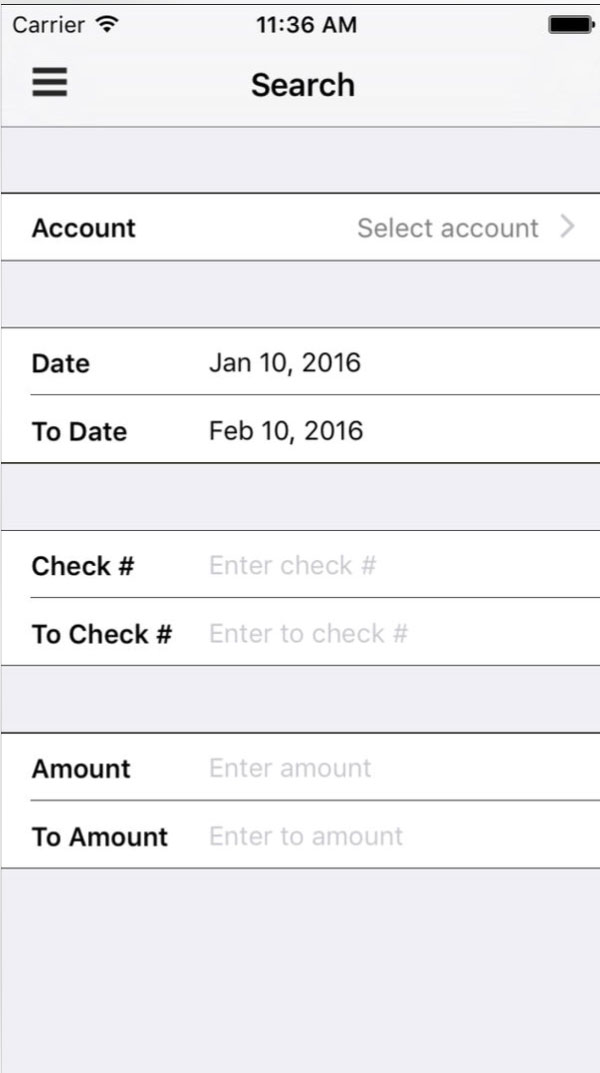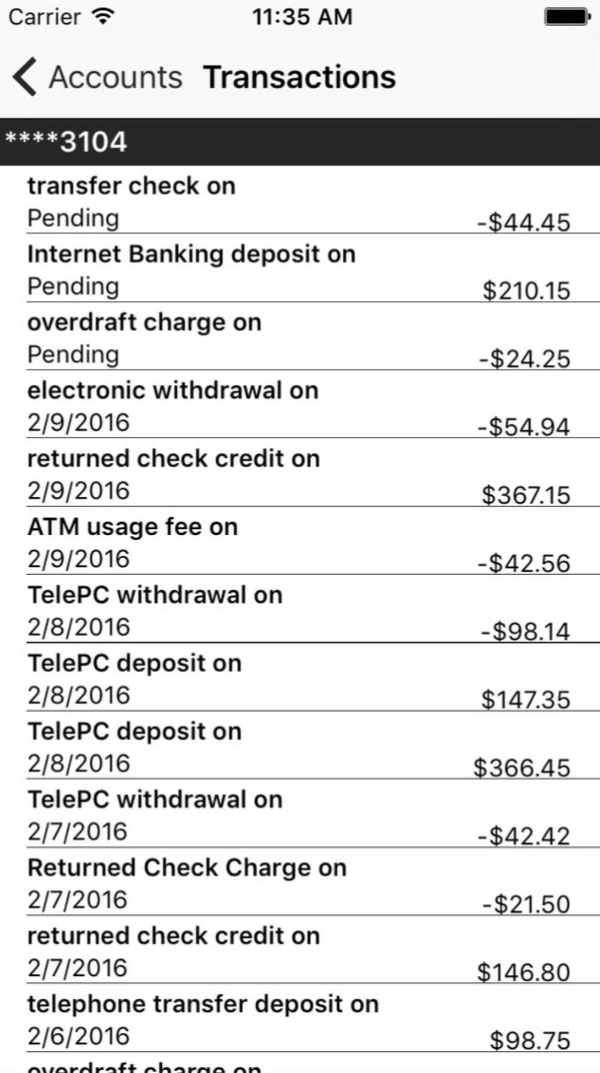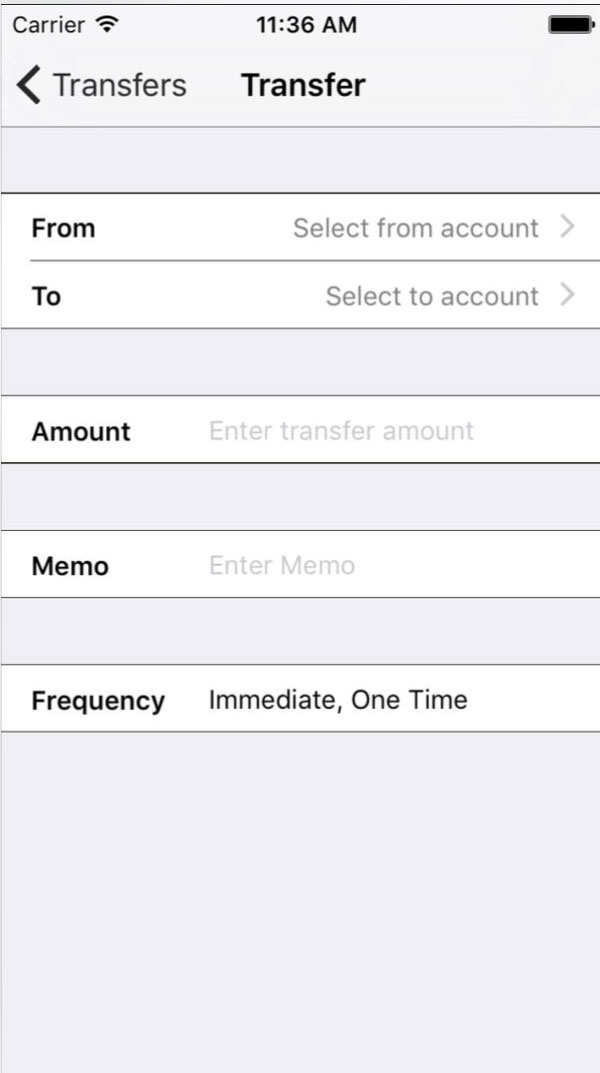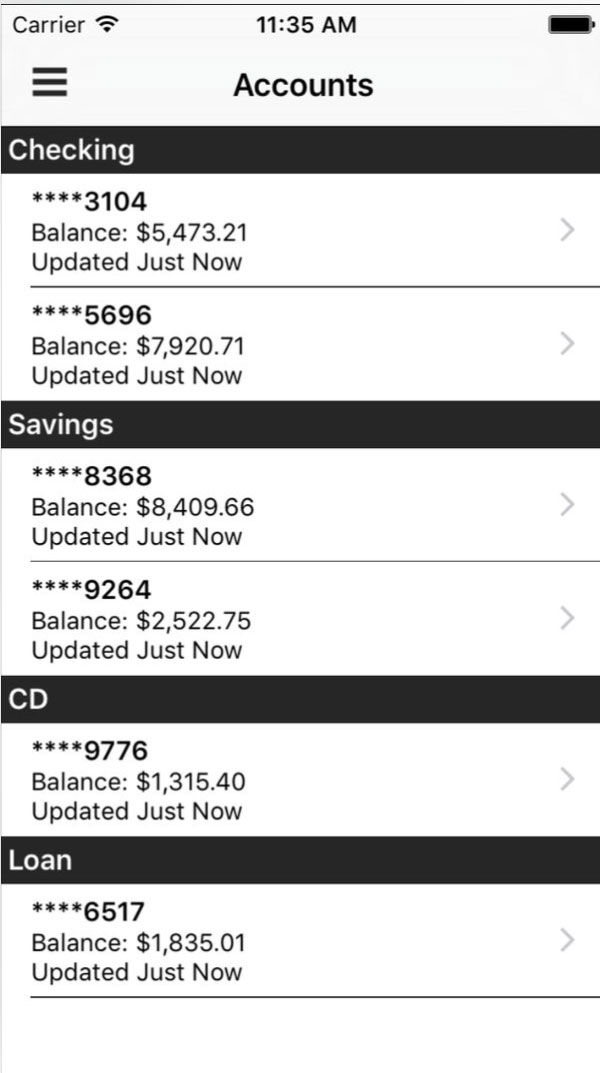on your phone, available 24/7
download the mobile app
The FirstOak Bank mobile app allows you to easily and securely access your accounts anytime or anywhere. Our app allows you to view your balances and transactions, as well as make loan payments or transfer funds between your accounts with FirstOak Bank. You are able to send messages to the bank, locate a branch or ATM right from your iPhone or Android device.
To download your app simply click on the image below or search keyword “FirstOak Bank” in either the Apple App Store or Google Play Store.
3 secure ways to login
Using the FirstOak Mobile App, there are 3 secure ways to login and get access to your account more quickly while you’re on the go.
How to enable finger print login or face recognition login to your FirstOak mobile app on your phone and select App settings.
See how the app works
Register for mobile banking
To access your accounts using one of our mobile apps, you must be registered for internet banking.