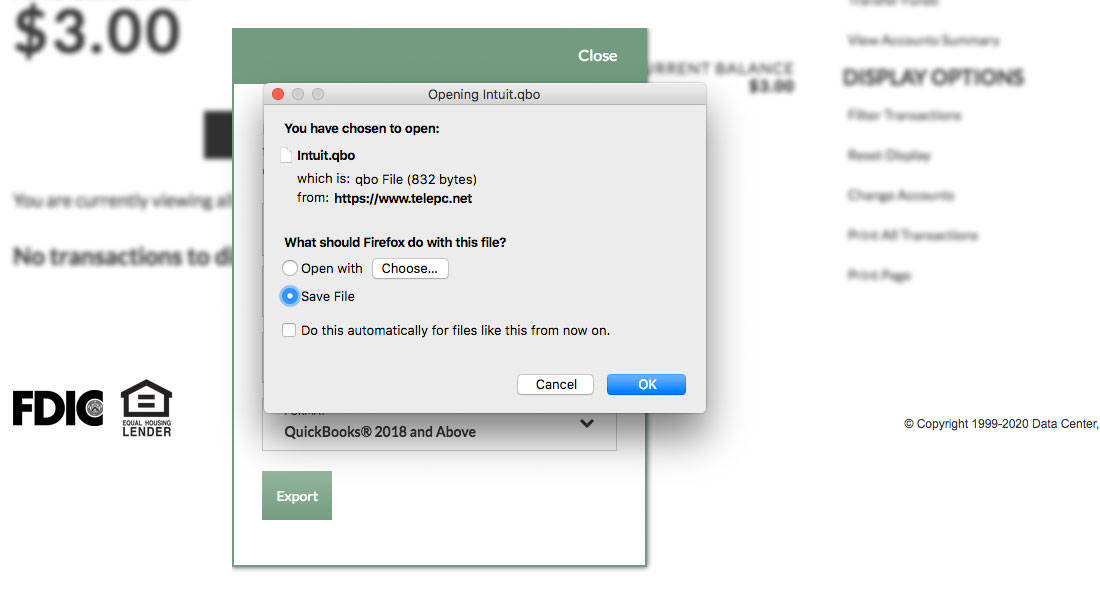How To: Export your bank account transactions.
It’s quick and easy to use transactions from your accounts.
Step 1
On a desktop computer, sign in to your FirstOak Online Banking Account using your credentials as you normally do to access online banking.
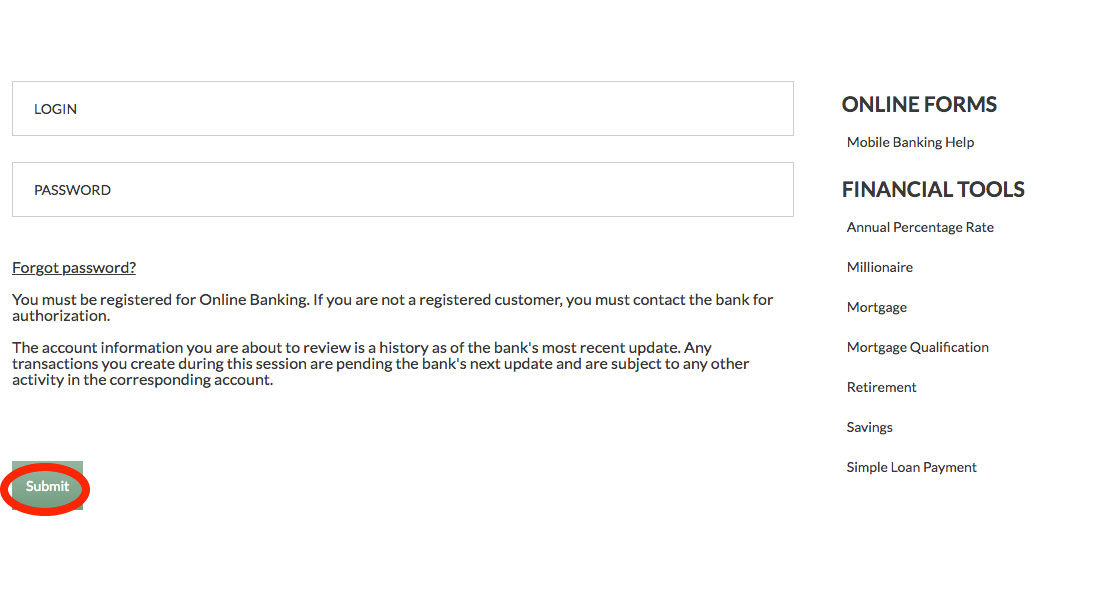
Step 2
Select the account you wish you export transactions from the list of available accounts by clicking on the account
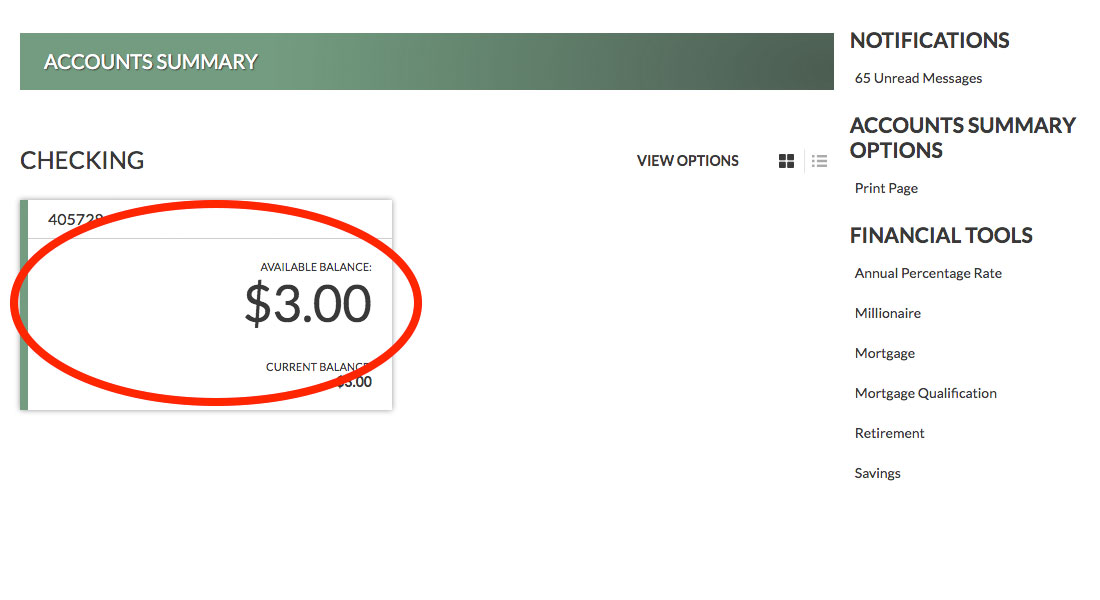
Step 3
From the list of options in the right hand column, click export transactions
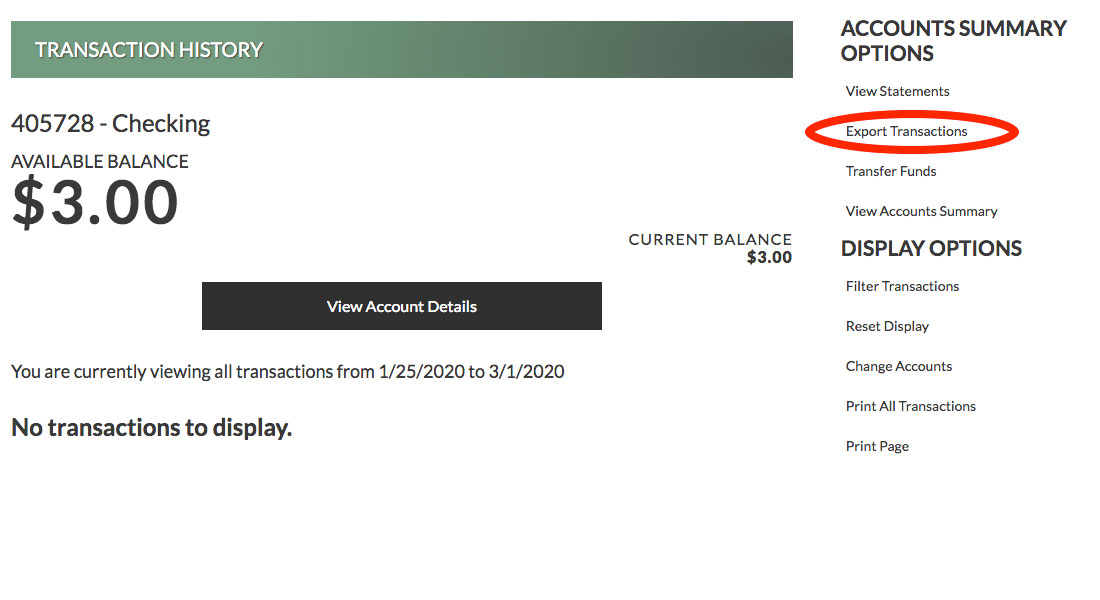
Step 4
From the pop-up, make your selections of account, date Range, and preferred export file type and click Export.
>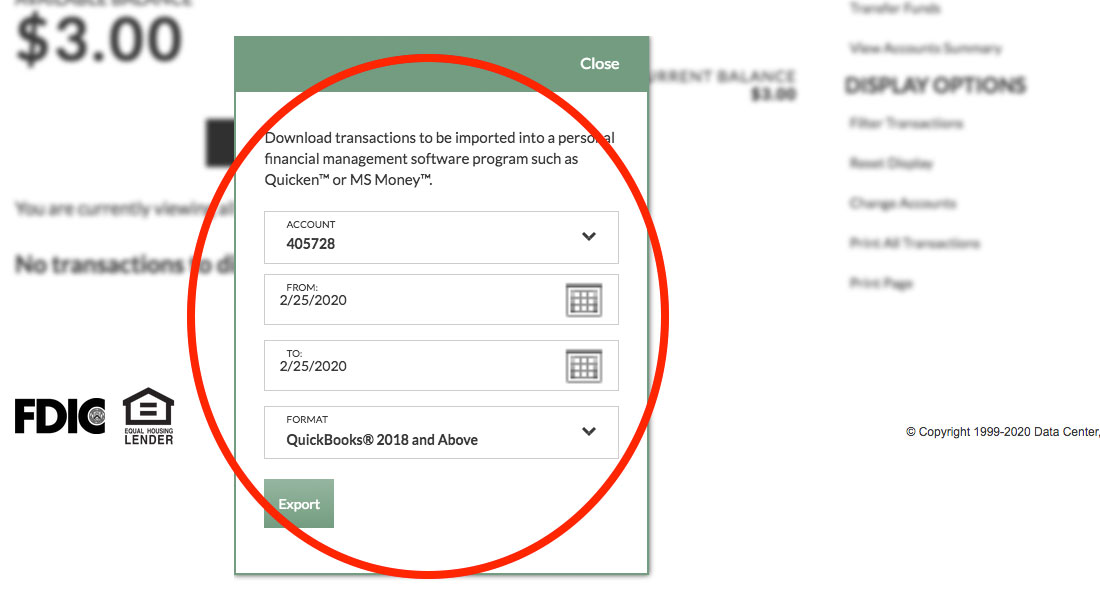
Step 5
Once your transaction is processed, you’ll be prompted to save the file on your computer; simple click “ok” once you are happy with the location